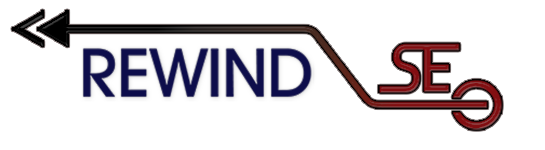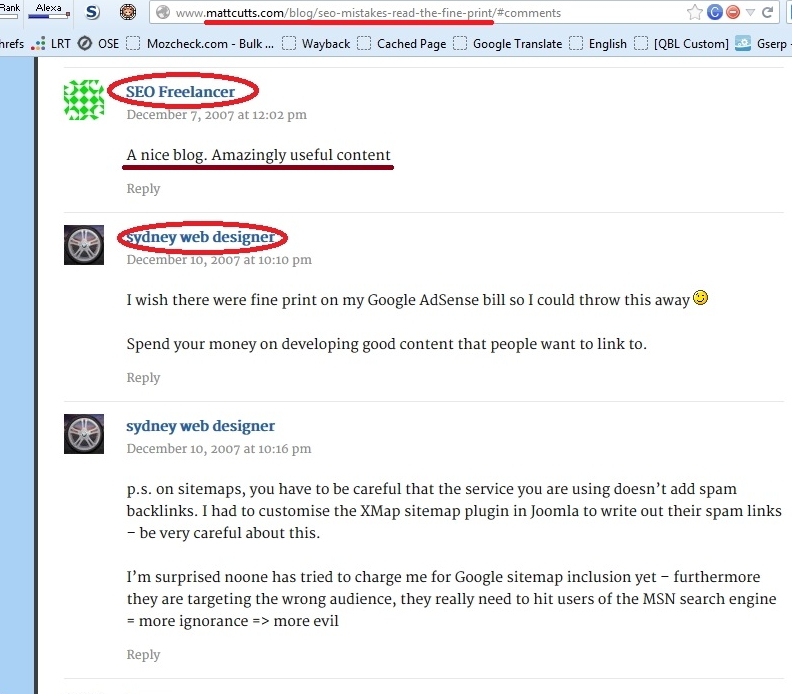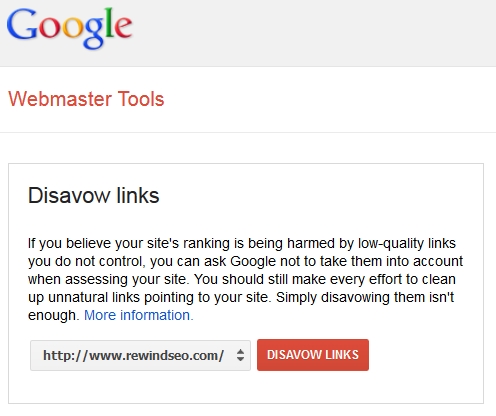Explanation of All Majestic Link Metrics
It can be hard to find a clear and concise explanation of all Majestic SEO link metrics in one place, so I have written the following explanation for every Majestic link metric below.
Source URL – Linking URL page. For Majestic’s metrics, ‘source’ always refers to the linking page.
Source Title – Title of the linking URL page.
Anchor Text – Link anchor text. Anchor text is extremely important for risk analysis purposes but my not matter for other types of analyses.
Source Trust Flow – Trust Flow of the linking page. This metric is measuring the specific link page (not the entire domain) so statistically it will be low or zero for most linking pages. Only very strong links will have high Trust Flow on the linking page itself.
Trust Flow (TF) is a well-known quality metric from Majestic (formerly Majestic SEO) which analyses how trustworthy a page (or site) is by measuring quality of backlinks to that page/domain. A link page has higher Trust Flow if it has more authoritative (high quality) backlinks. TF works on a logarithmic scale from 0-100.
Source Citation Flow – Citation Flow is a quantity metric contrasting Trust Flow. Source CF measures the quantity of links to the linking (source) page. CF also uses a log scale from 0-100 with no regard to quality.
Citation Flow (CF) is different from Trust Flow because CF has no quality measure. Higher CF is not always good because it can just mean more spam links. For instance, high CF but low TF is often (not always) a red flag for a spam site because it means lots of links but none of them are high quality. High CF is fine if the TF is also reasonably high (meaning lots of links and also some good quality mixed in).
Source Language – Language of the linking page
Site Twitter Handle – Website/business on Twitter (X)
Page Author Twitter Handle – Linking page’s author on Twitter (X)
Source Internal OutLinks – Number of outbound links from the linking page, that link within the same site. This is generally not important though lower number is slightly preferred following the ‘Link Juice’ theory.
Source External OutLinks – Number of outbound links from the linking page, that link off the site to a different domain. External outbound links is more important than internal. Lower outbound links means your link is stronger (less diluted ‘link juice’). Extremely high numbers here can suggest it is a spammer page or at least fairly weak for each individual link.
Source Total Outlinks – Sum of [Source Internal OutLinks] + [Source External OutLinks]. This metric is not important. Generally only Source External OutLinks is the part that matters.
Source External OutDomains – Number of outbound domains on the linking page that link off-site. Lower number = better. If you look at only one outbound metric, domains is probably the most important one. High numbers of outbound domain links means your link is relatively weaker. While extremely high numbers would suggest a spammed page. So lower is better.
Domain – domain of the linking (source) page. Note that this also strips the subdomain so for instance if you disavow a domain, it disavows ALL subdomains on that domain when you may only want to disavow one of them.
Domain Trust Flow – Same metric as Source Trust Flow but for the entire referring domain rather than a specific page. (Higher TF is better)
Domain Citation Flow – Same metric as Source Citation Flow but for the entire domain.
Link First Indexed Date – Date the index (majestic) first discovered the link to your site.
Link Type / Link Subtype – Where the link is positioned. For instance if it is a text link, an image link, or a page redirect. Link Subtype is basically the same info as Link Type but it has more detail, particularly for redirects.
Target URL – This is the URL where the link is pointing to (e.g. homepage or inner page on your site)
Target Trust Flow – Trust Flow of the target (linked-to) page
Target Citation Flow – Citation Flow of the target (linked-to) page
Is Redirect – Binary metric. 1=yes (redirect), 0=no (not redirect)
Is Frame – Binary metric. 1=yes, 0=no. Frames are a depreciated/obsolete feature in HTML and almost never used except in very old sites.
Is NoFollow – Binary metric. 1=yes, 0=no. Nofollow links (1) have much lower SEO value as they do not pass ‘link juice.’
Is Image – Binary metric. 1=yes, 0=no
Is Lost – Binary metric. 1=yes, 0=no. Lost links (1) are no longer accessible. In some cases, this may be from a temporary error. If a lost link was valuable, it may be worth trying to recover it.
Link Last Seen Date – When the link was last crawled live (by Majestic)
Link Lost Date – When the link was first detected to be lost (by Majestic). Crawling is not real time so this will not be the actual date it was lost but is the first time Majestic detected it to be lost.
Link Lost Crawl Result – This helps indicate the status of the page or content of the lost link. For instance, in some cases HTTP status codes can indicate if the entire page or even site was removed, or if the link was merely removed from the live page.
[Source/Domain] Topical Trust Flow [Topic/Value] [0-9] – This will appear as a large number of columns (around 20) in some link reports. These columns are various topical measures for the linking source (page) and domain. Generally these can be ignored but are sometimes useful for determining topical relevance, which is highly important for SEO.
Duplication Classification – This is a new metric from Majestic that expands on what was previously understood simply as a “sitewide” link. The entries for this metric are as follows.
| Duplication Classification | Explanation |
| Distinct | Either, a unique backlink, or the most notable link from a set of duplicates on a site |
| Notable duplicate | A link that appears to be a copy of another link from the same site, but is on a page that transfers Trust Flow and Citation Flow |
| Redirect | The link has been redirected by an intermediary and hence the duplicate nature is uncertain |
| Pending classification | The link analysis process takes longer than the Fresh index takes to build so there may be a number of links that are yet to be classified |
| Cannot be Classified | The algorithms haven’t been able to classify the link |
| Non-notable duplicate | This link appears to be the same as a higher ranked link on the same site in a different location. It carries insufficient “link juice” to be considered notable. |
Disclaimer: with the exception of the table at the very end, these explanations do not come from Majestic and are simply from my own knowledge and 10+ years of experience. I have indicated the importance of some metrics relative to my work, but other SEO professionals may find certain metrics more or less useful for other purposes.
About Daniel Delos
Daniel is the founder of Rewind SEO and has worked on hundreds of Google penalty analyses and recovery projects, recovering both manual and algorithm penalties. He has almost two decades of total SEO experience and has worked almost exclusively on risk auditing and penalty prevention/recovery since 2014.
- Web |
- More Posts(14)